I cannot access using email and password, it always says invalid email even if everything was correct, tried on my two email but its doing the same thing.

C51 Web3prod 15 days ago
🐛 Report a Bug
I cannot access using email and password, it always says invalid email even if everything was correct, tried on my two email but its doing the same thing.

C51 Web3prod 15 days ago
🐛 Report a Bug
Unable to Switch Between Licensing Types for Subscription
On https://www.actionvfx.com/pricing the licensing type is now is permanently locked to Startup for me, even though my account is licensed to Individual, which is still the correct license for me

Sebastian Matthias Weißbach 3 months ago
🐛 Report a Bug
Unable to Switch Between Licensing Types for Subscription
On https://www.actionvfx.com/pricing the licensing type is now is permanently locked to Startup for me, even though my account is licensed to Individual, which is still the correct license for me

Sebastian Matthias Weißbach 3 months ago
🐛 Report a Bug
Building explosion effect
I would be very interested in explosions of buildings, cars, planes, trains, and various vehicles.

Dany Gig 6 months ago
🔥 Request an Asset
Building explosion effect
I would be very interested in explosions of buildings, cars, planes, trains, and various vehicles.

Dany Gig 6 months ago
🔥 Request an Asset
Panicked crowds are a must
We still need panicked crowds on Action VFX library, because it’s essential for disaster films, low to micro-budget kaiju films, and other sci-fi & fantasy films that feature panicked crowds. I don’t see them in-review or planned. Because getting a massive amount of extras & actors together to do a panic scene is difficult, especially while filming on-location.

KaijuPicturesEntertainment2007 5 months ago
2D Elements (Footage of fire, smoke, dust, etc.)
🔥 Request an Asset
Panicked crowds are a must
We still need panicked crowds on Action VFX library, because it’s essential for disaster films, low to micro-budget kaiju films, and other sci-fi & fantasy films that feature panicked crowds. I don’t see them in-review or planned. Because getting a massive amount of extras & actors together to do a panic scene is difficult, especially while filming on-location.

KaijuPicturesEntertainment2007 5 months ago
2D Elements (Footage of fire, smoke, dust, etc.)
🔥 Request an Asset
Hunting | 9/26/27-28
I would like to know if this is movie editor THAT has millions of visual effects? I would like to make an realistic laser eye battle movie just like superman BUT my own way. 🥹😊🙏

Jonah Jonah 6 months ago
2D Elements (Footage of fire, smoke, dust, etc.)
🔥 Request an Asset
Hunting | 9/26/27-28
I would like to know if this is movie editor THAT has millions of visual effects? I would like to make an realistic laser eye battle movie just like superman BUT my own way. 🥹😊🙏

Jonah Jonah 6 months ago
2D Elements (Footage of fire, smoke, dust, etc.)
🔥 Request an Asset
WandaVision VFX
I know you guys did a post on how to make the WandaVision Static Wall, but I can’t seem to get it to work right. maybe you guys could make a Static Wall VFX? maybe you could have a whole selection for Marvel Style VFX could call it “The Marvelous Package”?

D Maxwell 9 months ago
2D Elements (Footage of fire, smoke, dust, etc.)
🔥 Request an Asset
WandaVision VFX
I know you guys did a post on how to make the WandaVision Static Wall, but I can’t seem to get it to work right. maybe you guys could make a Static Wall VFX? maybe you could have a whole selection for Marvel Style VFX could call it “The Marvelous Package”?

D Maxwell 9 months ago
2D Elements (Footage of fire, smoke, dust, etc.)
🔥 Request an Asset
Renaissance Extras
Extras to help fill in areas for a fantasy scene that’s back in the medieval times.

John Steezy 9 months ago
2D Elements (Footage of fire, smoke, dust, etc.)
🔥 Request an Asset
Renaissance Extras
Extras to help fill in areas for a fantasy scene that’s back in the medieval times.

John Steezy 9 months ago
2D Elements (Footage of fire, smoke, dust, etc.)
🔥 Request an Asset
Compositing Fire in Nuke has the wrong video
Hello! I am trying to follow the tutorial for compositing fire in Nuke but I think the wrong video is linked

John Steezy 9 months ago
Academy Feedback
Compositing Fire in Nuke has the wrong video
Hello! I am trying to follow the tutorial for compositing fire in Nuke but I think the wrong video is linked

John Steezy 9 months ago
Academy Feedback
Glass Bullet Hits
Slow-motion and normal bullet hits on glass windows and windshields. Here’s an example.

David Lugo 9 months ago
2D Elements (Footage of fire, smoke, dust, etc.)
🔥 Request an Asset
Glass Bullet Hits
Slow-motion and normal bullet hits on glass windows and windshields. Here’s an example.

David Lugo 9 months ago
2D Elements (Footage of fire, smoke, dust, etc.)
🔥 Request an Asset
Destroyed Office
Pleas create a collection of falling office furniture and assets after a multi-story building is destroyed.
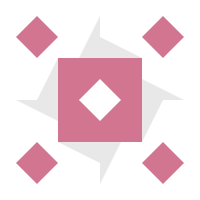
William Rice 10 months ago
3D Models (Cars, weapons, equipment, other objects)
🔥 Request an Asset
Destroyed Office
Pleas create a collection of falling office furniture and assets after a multi-story building is destroyed.
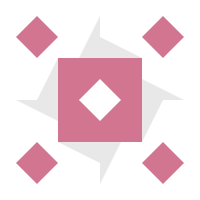
William Rice 10 months ago
3D Models (Cars, weapons, equipment, other objects)
🔥 Request an Asset
De-Aging Footage
I am looking for footage to practice the art of de-ageing and beauty work. Most of your talent on your practice footage,a re 30- 40ish

Basim Ahmed 9 months ago
Practice Footage
🔥 Request an Asset
De-Aging Footage
I am looking for footage to practice the art of de-ageing and beauty work. Most of your talent on your practice footage,a re 30- 40ish

Basim Ahmed 9 months ago
Practice Footage
🔥 Request an Asset
Ghost/supernatural effects (aura, tendrils, smoke, particles)
Some cool ghost/supernatural effects would be great

peter zvoz 10 months ago
2D Elements (Footage of fire, smoke, dust, etc.)
🔥 Request an Asset
Ghost/supernatural effects (aura, tendrils, smoke, particles)
Some cool ghost/supernatural effects would be great

peter zvoz 10 months ago
2D Elements (Footage of fire, smoke, dust, etc.)
🔥 Request an Asset
Cheaper prices
In no way shape or form is it reasonable to charge this much money for so little. these are great VFX assets, but barely anyone can afford them. You guys would probably even make MORE money if you had cheaper prices, because more people would be able to get them

Owen Sherrod 12 months ago
Website Feedback
🔥 Request an Asset
Cheaper prices
In no way shape or form is it reasonable to charge this much money for so little. these are great VFX assets, but barely anyone can afford them. You guys would probably even make MORE money if you had cheaper prices, because more people would be able to get them

Owen Sherrod 12 months ago
Website Feedback
🔥 Request an Asset
More Variety of tutorials
I feel like there is a main focus on how to use the assets on Adobe After Affects, and as a person who refuses to work with Adobe, I would like to request tutorials for different sites such as NUKE, Mocha FX, Filmora, And Da Vinci Resolve

Owen Sherrod 11 months ago
Website Feedback
🔥 Request an Asset
More Variety of tutorials
I feel like there is a main focus on how to use the assets on Adobe After Affects, and as a person who refuses to work with Adobe, I would like to request tutorials for different sites such as NUKE, Mocha FX, Filmora, And Da Vinci Resolve

Owen Sherrod 11 months ago
Website Feedback
🔥 Request an Asset
Davinci Plugin
A plugin for Davinci Resolve / Fusion. It would be great to have a plugin to import media from the cloud as proxies or so.

Max Schaeffer 11 months ago
Feature Request
🔥 Request an Asset
Davinci Plugin
A plugin for Davinci Resolve / Fusion. It would be great to have a plugin to import media from the cloud as proxies or so.

Max Schaeffer 11 months ago
Feature Request
🔥 Request an Asset
Top Down Rain Assets?
Bit of an odd one but ran into the need on an indie feature a couple years back. We had a camera angle looking straight down at the ground and actors in a scene where they requested rain to be added. I haven’t found anything from anyone that offers that angle. So just some options of rain falling from that angle and if possible, top-down rain impacts? whether that’s more of a splash or darkening the ground layer, the more options the better!

Marcus Blair 10 months ago
2D Elements (Footage of fire, smoke, dust, etc.)
🔥 Request an Asset
Top Down Rain Assets?
Bit of an odd one but ran into the need on an indie feature a couple years back. We had a camera angle looking straight down at the ground and actors in a scene where they requested rain to be added. I haven’t found anything from anyone that offers that angle. So just some options of rain falling from that angle and if possible, top-down rain impacts? whether that’s more of a splash or darkening the ground layer, the more options the better!

Marcus Blair 10 months ago
2D Elements (Footage of fire, smoke, dust, etc.)
🔥 Request an Asset
Better gun hits blood elements
Please give more accurate gun hits blood elements from the front and other angles. Most of the action vfx blood hits are not accurate when someone is hit with a bullet!

Vidhun Ghai About 1 year ago
2D Elements (Footage of fire, smoke, dust, etc.)
🔥 Request an Asset
Better gun hits blood elements
Please give more accurate gun hits blood elements from the front and other angles. Most of the action vfx blood hits are not accurate when someone is hit with a bullet!

Vidhun Ghai About 1 year ago
2D Elements (Footage of fire, smoke, dust, etc.)
🔥 Request an Asset
Falling ROPE/Rappelling
I am looking to CGI/Practical Effects SWAT operators Rappelling out of a Helicopter. I need to get some Elements of Rope being thrown out/Falling, and under tension in a 3d model form - to allow it to be composited under real footage and cgi 3d models.

Corey Sexton - viperwavstudios About 1 year ago
3D Models (Cars, weapons, equipment, other objects)
🔥 Request an Asset
Falling ROPE/Rappelling
I am looking to CGI/Practical Effects SWAT operators Rappelling out of a Helicopter. I need to get some Elements of Rope being thrown out/Falling, and under tension in a 3d model form - to allow it to be composited under real footage and cgi 3d models.

Corey Sexton - viperwavstudios About 1 year ago
3D Models (Cars, weapons, equipment, other objects)
🔥 Request an Asset
